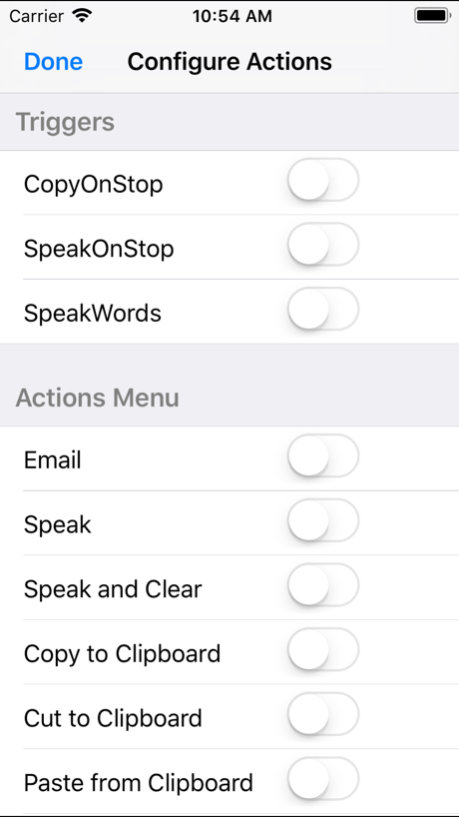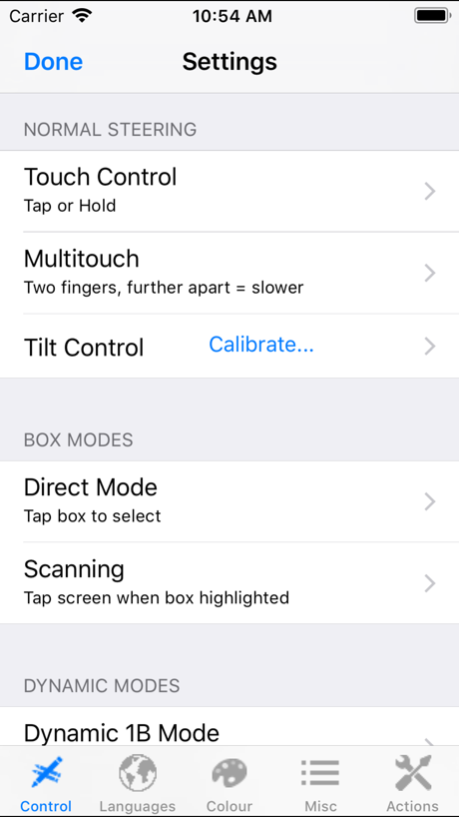Dasher Mobile 2.5.3
Continue to app
Free Version
Publisher Description
Dasher is an information-efficient text-entry interface, driven by natural continuous pointing gestures. Dasher is fast and fun to learn.
Dasher is a zooming interface. You point where you want to go, and the display zooms in wherever you point. The world into which you are zooming is painted with letters, so that any point you zoom in on corresponds to a piece of text. The more you zoom in, the longer the piece of text you have written. You choose what you write by choosing where to zoom.
To make the interface efficient, we use the predictions of a language model to determine how much of the world is devoted to each piece of text. Probable pieces of text are given more space, so they are quick and easy to select. Improbable pieces of text (for example, text with spelling mistakes) are given less space, so they are harder to write. The language model learns all the time: if you use a novel word once, it is easier to write next time.
A big advantage of Dasher over other predictive text-entry interfaces that offer word-completions to the user is that it is mode-free: the user does not need to switch from a writing mode to an "accept-model-predictions" mode.
Another advantage is that it is easy to train the model on any writing style: simply load up an example file, then write away! More information can be found here: http://www.inference.org.uk/dasher/
Note that this is a port of the original Dasher for iPhone which no longer runs on iOS 11. This port has been funded by donations to the Ace Centre. To support this, ask for feature requests and help fund future development please see https://acecentre.org.uk/project/dasher-for-ios/
Dec 27, 2017
Version 2.5.3
This app has been updated by Apple to display the Apple Watch app icon.
About Dasher Mobile
Dasher Mobile is a free app for iOS published in the System Maintenance list of apps, part of System Utilities.
The company that develops Dasher Mobile is Ace Centre. The latest version released by its developer is 2.5.3.
To install Dasher Mobile on your iOS device, just click the green Continue To App button above to start the installation process. The app is listed on our website since 2017-12-27 and was downloaded 0 times. We have already checked if the download link is safe, however for your own protection we recommend that you scan the downloaded app with your antivirus. Your antivirus may detect the Dasher Mobile as malware if the download link is broken.
How to install Dasher Mobile on your iOS device:
- Click on the Continue To App button on our website. This will redirect you to the App Store.
- Once the Dasher Mobile is shown in the iTunes listing of your iOS device, you can start its download and installation. Tap on the GET button to the right of the app to start downloading it.
- If you are not logged-in the iOS appstore app, you'll be prompted for your your Apple ID and/or password.
- After Dasher Mobile is downloaded, you'll see an INSTALL button to the right. Tap on it to start the actual installation of the iOS app.
- Once installation is finished you can tap on the OPEN button to start it. Its icon will also be added to your device home screen.